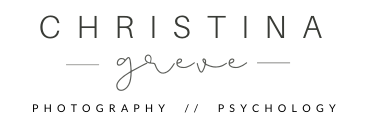Do you want to print quality photos at home? Then the Canon Selphy cp1500 Mini Photo Printer might be the perfect solution for you. As a photographer I always send my professional work to a local photo lab, but sometimes I just want to print photos at home – for fun, for inspiration, for creative projects or to share with friends and family.
I recently purchased the Canon Selphy cp1500 Mini Photo Printer, because I was in the process of creating a vision board for my future goals and dreams, and therefore wanted to print photos for this project. After printing just a couple of photos I was super impressed with the image quality. So here’s my honest experience and review of the Printer.

Canon Selphy cp1500 is Portable, Wireless and Small
Purchasing a printer can be a bit intimidating because there’s so many options to choose from. But after doing a bit of research online I discovered the Canon Selphy cp1500. It seemed to check all my needs. I wanted a printer that was small and wouldn’t be an eyesore in my studio. I also wanted a printer that was portable, wireless, and able to print directly from my iPhone.

Having tested other mini photo printers in the past I must admit I was a little sceptical but decided to give the Canon selphy cp1500 a chance. When I received it, I immediately unboxed it and gave it a test drive. The setup process was surprisingly straightforward and hassle-free. I followed a setup tutorial on YouTube and in about 10 minutes, I had the printer up and running.
Good Quality Photo Prints
My first test print was a self portrait. My second test print was a winter-themed collage with images from my cottage. It was so easy to print from my iPhone using the companion Canon printing app and I could design the collage directly in the app. The printer delivers exceptional detail in the printed pictures, capturing the nuances and colors with impressive accuracy.

Comes with an Easy to Use Photo Printer App
The Canon photo printer app is simple to use and easy to navigate. After selecting a photo in the app, you can rotate or crop it. You can also apply text, stickers or a frame. Personally I love the white frame around photos. If you want to print more than one photo, the app provides you with a few different layouts – great for making mosaic and collage style.

Canon Selphy cp1500 – What you Need To Know
Portable: What I love about this printer is that it’s so small. With its compact frame weighing just 850g I can put it in my travel bag, and bring it with me. And since I’m dividing my time between the city and the countryside, this will be super helpful. I can also imagine bringing it on my travels, and print a few daily photos for my scrapbook.
Wireless: It connects to your iPhone and tablet over Bluetooth or Wi-Fi through an app that you download and install. You can also connect to a computer through USB, if you prefer that. The printer needs to be plugged into a wall outlet, but you also have the option to buy a battery, to make it 100% wire free. This option means that you can bring it on location and print test photos while working out in the open air. I think this would be great for portrait or fashion photographers, so they can give a print to the model/client to take home.
Instant: Grab your phone, snap a photo and print it right away. Thanks to its dye-sub-inking system, a print will take just 41 seconds.

Ink: When you buy the printer it comes with one ink, but it has a limited capacity for maybe 10-15 photos. This is just to get you started. You therefore need to buy extra ink cartridges at the same time you buy the printer. However, the good news is that the replacement ink cartridges provide prints for approximately 108 pictures. Replacing the ink is super easy, all you need to do is pop up the side of the printer and insert it with one push.
Paper: You’ll get postcard-sized prints and the largest possible print size is 10x15cm (6×4 inches). The printer is automatically set to print out in a glossy finish. But you have options; from within the app you can print out semi-gloss and satin finishes as well. What’s cool is that these options are available using the same type of paper, so no need to buy other types of paper.

The App: Is easy to use and give you the option to control the printing directly from your phone or tablet.
Print Quality: The printed pictures will have the same vibrant colors, sharpness, and clarity as the digital versions. Regardless of the lighting conditions or different color tones, the printer maintains accuracy and doesn’t introduce any weird color shifts or distortions – except for maybe the last 2 prints before the ink runs out. The printer uses individual layers of cyan, magenta, and yellow which are applied on top of one another. The final layer is a protective layer which is printed on top of its other coloured layers. Canon promise that the prints will last for a 100 years and are protected against smudge, finger prints and fading.

Price & Cost: The cost is somewhere between $125 $160. Before you buy make sure to do a search to find the best available price in your country.
Design: The Selphy CP1500 overall design is stylishly simple and it comes in three colors; pink, black and white.

Recommendation: If you’re looking for a compact and efficient printer that delivers high-quality prints, the Canon Selphy CP1500 Printer is definitely worth considering. I highly recommend it for creatives and photographers seeking a user-friendly and reliable device for printing cherished memories.
That being said, I personally wouldn’t use these prints for my professional photography work. I think the printing quality is fantastic for personal projects, and everyday memories – not for selling high-end artwork.
With Love,
Christina