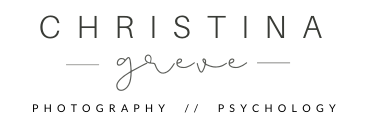Tired of capturing dull and uninspiring photos with your iPhone? In this blog post I share 11 pro photography tips for capturing beautiful photos with the iPhone camera.
I love to use my iPhone for photography. Every photo project that is not is not related to my professional photography job I shoot with the phone camera, that includes vacation photos, family photos, everyday life, self-portraits, images for Instagram stories and personal photo projects.
It’s taken me a long time to get convinced about the iPhone camera’s qualities, but this past year I’ve fallen deeply in love with iPhone photography because it’s easy, fast, simple and practical.

Though, I will ALWAYS love my DSLR photos more, there’s also more work going into producing those photos. And sometimes I crave the freedom of a more simplistic workflow which I get with the iPhone.
I feel more relaxed when I work with my phone camera, because it’s often “just” for fun and I don’t necessarily need to use it for my professional work. It takes off the pressure to perform and give me permission to experiment without expectations. It feels like free play.
As my iPhone photography skills have grown better, I’ve also started posting these pictures to my blog, website and social media. And I must say, I love the fast and simple workflow, and with a bit of practice it is very much possible to create beautiful photos.

The photo below is one of my favourite iPhone pictures. I took this photo with an older iPhone model in Tuscany a few years ago. Even though I also took this photo with my DSLR, I always loved this iPhone version better. That was the first time I started taking my phone camera more seriously.

Different Cameras – Same Techniques
Though the phone camera is very different from most other cameras, the same strategies for creating beautiful visual storytelling still apply. That means that the typical photography techniques such as light, shadows, composition, styling, storytelling and editing, play just as big a role.
You can learn about all of those aspects in my free 5-day photography course or in my premium program The Lifestyle Photography Academy.

The difference is that the iPhone camera will give you another look than when working with a DSLR camera. Often the phone images appear more real, flat and boring than if you play with a DSLR and various lenses. But with a few tweaks and a bit of practice you can take beautiful photos with the iPhone camera as well.
Does The iPhone Model Matter?

Maybe you have the latest apple iPhone or maybe you have an older model? It doesn’t matter much, but there might be some features and tips I share that are not available on your smartphone or maybe you have new features that my iPhone doesn’t have.
There are so many different models out there, and in my opinion even the older models take decent photos as long as you have good daylight available.

The camera is NOT what matters most. The camera is a TOOL like a brush is a tool to painter. It’s never the brush that turn the blank canvas into art – it’s the artist’s creativity, personality and experience that creates the painting. Just like a sauce pan is a tool for the chef – but the pan never cooks the meal.

Of course, the better the camera, and the newer your iPhone model is, it can help you capture high quality images, which gives you some amazing benefits. But the truth is, that it’s YOU that create the images.
You create with your creativity, your unique personality, your passions, your experiences and your aesthetic vision. It’s always creativity that makes the art and the tools can make it an easier process to get the look you want.
So let’s dive deeper into the foundation for taking high quality photos with your iPhone.
11 iPhone photography tips for capturing beautiful photos

#1: Always Have The Latest Update
Firstly, it’s important to always have the latest update on your iPhone. Updates often come with camera improvements, so ensuring your iPhone is up-to-date is a good start.

Not updating your phone to the latest software can also give problems when using apps and it can make you vulnerable when it comes to security. So make sure to turn on automatic iOS updates and you will have the latest security updates and the best camera features available to you.
#2: Use The Optimal Photo Format
After you’ve made sure that your iPhone has the latest update it’s time to take a look at your camera settings.

In the camera settings of an iPhone, you have the option to choose between two different photo formats: High Efficiency (HEIF) and Most Compatible (JPEG). High efficiency takes advantage of HEIF/HEIC giving you the best or similar image quality at a smaller size when compared to JPG which is the default image format when you select “most compatible”.
Here’s how they differ:
High Efficiency: is a newer photo format that was introduced with iOS 11. It uses advanced compression techniques to reduce the file size of photos without sacrificing image quality. This means that you can store more photos on your iPhone without taking up as much space. Additionally, HEIF supports features like Live Photos, burst mode, and portrait mode.
Most Compatible: is a standard photo format that has been around for many years. It’s widely supported by most devices and software, which means that you can easily share your photos with others. However, JPEG files tend to be larger than HEIF files, which means that you’ll be able to store fewer photos on your iPhone.
Slowly but surely, HEIF is gaining traction due to its compression capabilities, its ability to match and its presumed ability to exceed the quality of JPEG in less space. This means you’ll be able to store more photos in less storage space, with potentially better quality as well.

The pros of shooting in High Efficiency:
- When it comes to image quality, HEIF seems to be the winner!
- HEIF has more overall depth than JPEG.
- Occupies less storage space compared to JPEG
- Better for Non-Destructive image editing
- Supports up to 16-bit color scheme, while JPEG offers 8-bit
- Features like Live Photos are possible because of HEIF
How to activate High Efficiency:
Go to settings – then scroll down until to you find the Camera app. After you click on Camera, the first option you see is “formats“. For best quality choose “High Efficiency“.

#3: Use HDR to Properly Lit The Photo
HDR, or High-Dynamic-Range, is a feature available in the camera app on iPhone that allows you to capture photos with a greater range of brightness and detail than in a standard photo.
When you take a photo with HDR enabled, the iPhone takes photos at different exposures and combines them into a single image, which can result in a photo with better detail in both the highlights and shadows.

Here’s how to use HDR mode on your iPhone:
- Open Settings and navigate to the Camera app on your iPhone.
- Tap the HDR button on the screen to turn it on.
When you take a photo with HDR activated, the iPhone will take three photos at different exposures: one normal exposure, one underexposed, and one overexposed. It will then combine the three images to create a final photo with a wider range of brightness and detail. Very helpful in situations were the light in not perfect.

#4: Hold Your iPhone The Right Way
One of the most important things when it comes to taking sharp iPhone photos is to avoid movement.
The best way to keep the iPhone still while shooting is to tuck your arms in toward your body and hold the phone with both your hands. This helps stabilize the camera.
It’s a normal instinct to hold the phone out in front of us with the arms straight and away from the body. However holding it like this makes the camera vulnerable to shaking hands as well as movement coming from our breathing. So practice holding your elbows close to your body and keep your breathing still while you take the shot.
And if you can lean against anything (a wall, a tree, a door, or whatever) or if you can rest your iPhone against anything (a table, a glass, a book, etc.), that will help as well.
If you want to make sure your camera is 100% still when taking the photo, place your phone on a tripod, or a stable surface, and use the self-timer function. It allows you 3 or 10 seconds intervals. That means that you will not touch or hold the phone while it takes the photo and therefore the image will be completely sharp.

#5: Never Zoom With Your Fingers
Newer iPhones have three lenses and this gives you options. 1x is the normal lens. 0,5 zooms out and allow more in the frame, which is great when you shoot in smaller spaces. Lens 2 zooms in and give you a tighter frame – you get much closer to your subject. ALL three lenses deliver high quality images, so use them all as much as you like.
I personally prefer to use the zoom-in close 2 lens if I have space enough to step back at get the shot framed as I like. I find the compression is more pleasing to the eye.
However, the iPhone also allows you to zoom using your fingers on the screen for sort of a fake zoom. This is called “digital zoom”. But chances are you’ll end up with a somewhat pixelated photo.

#6: Always Clean The iPhone Lens
Another essential tip for taking good photos with your iPhone is to always clean your lenses. A dirty lens can reduce the quality of your photos.
And let’s face it, the iPhone easily gets dirty because we have it with us almost all the time. Especially when I work with food or flowers, my hands get dirty and I often get it on the lens when I’m holding the phone. Suddenly my photos are all blurred and I’m wondering why, and then I realize ohh the lens got dirty.

#7: Use The Front Lens For Best Quality
As you properly already know, the iPhone camera can flip in two different directions; away from you and towards you. For optimal image quality always use the front lens of the iPhone (that’s the lens turning away from you). Even though the it’s very practical that you can flip the lens directly at yourself for selfies, it’s not always the best solution.
Of course, taking selfies with your arm stretched out in front of you and the lens facing you, is super practical and a fast way to get the job done. But in case you want to take your own branding portraits or take better photos of yourself with your friends and family, I recommend using the front lens.
The best way to do this is to use a tripod with an iPhone mount, then activate the self-timer function and use a remote control to take the photo. This is especially important in low light conditions, to reduce any shakiness or movement.

#8: Get The Perfect Focus
When you aim your iPhone’s camera at something, it will focus on what it thinks you want to be in focus. But, it doesn’t always pick the right thing. One way to get that sharp focus every time to tap your finger on the screen, on exactly what you want in focus.
When you do this, a thin yellow focus square appears on the screen to let you know the area where you tapped is now where it’s going to focus, so you can go ahead and take your shot knowing whatever you tapped on will be in nice, sharp focus.
When you “tap to focus” on something in your photo, but then move your camera for a better angle or view, it’s very possible your camera will refocus on something else. The good news is that you can that lock the focus on your subject, so it won’t jump over to something else.
Simply tap-and-hold on the screen for a second or two, until you see the yellow focus square and AE/AF LOCK appear at the top of the screen. This lets you know your AF (autofocus) is locked (and so is your exposure your brightness or darkness of the overall image), and now you can recompose and shoot the way you’d like without worrying about your focus moving onto something else.

#9: Adjust Exposure Settings
Your iPhone’s automatic camera settings make your life a lot easier, but sometimes you need to take matters into your own hands. This is especially important when it comes to exposure and how much light the camera lets in.
Once you’ve tapped where you want to focus, swipe up or down to create a brighter or darker exposure. The iPhone camera will default back to its automatic settings when it detects changes in the frame — usually either when you move or something in front of the camera moves.
To lock your current focus and exposure settings, tap the screen and hold your finger down for a few seconds. When AE/AF LOCK appears in a yellow box at the top of your screen, your settings are saved.
This feature is especially useful anytime you’re taking multiple shots of the same scene and don’t want to reset after every click. This includes iPhone video production as well.

#10: Avoid Overexposure
If you like to edit your photos, it’s better to have an image that’s a little too dark than a little too bright. Editing software can make a picture brighter, but it’s almost impossible to fix a photo that’s washed out by too much light.
That’s why it can be helpful to adjust how much light your iPhone camera lets in. To prevent overexposure, tap on the brightest part of the image to change the camera’s settings.
This is also how you make your iPhone photos more dark and moody. Simply tap on the screen and hold your finger down until it locks. Then slide your finger down to make the image darker. If it doesn’t work try and move your finger to another place on the screen and repeat.

#11: Use The Portrait Mode For Still Life
I love the portrait mode inside the iPhone camera! Not only can it help you take some amazing portraits that looks like DSLR photos, it’s also great to use for still life and food photography. Take a look at the below examples.
The photo of the Christmas ornament below might be a bit grainy and imperfect compared to a professional photo, but I still think it’s a good image. It was taken on a dark afternoon in December with not much available light and then brightened with some editing in the iPhone camera app.

The photo below of the bowl was also captured during winter time and therefore a bit grainy, but look at the delicious blurred background that helps the star of the image stand out from the background.
When working with the portrait mode make sure you’re not holding your phone too close to the object you want in focus. If you hold it too close this function will not work. So if you don’t see the softness around your subject step back a little and see what happens. Then tap the screen to focus your object.

#11: The Importance of Editing
Last, but not least, almost all photos need some form of editing. Editing helps you get the best image possible, as close to what you imagined when you took the photo, or perhaps even better.
Photo editing allows you to enhance the image from “flat and dull” to “vibrant and alive”. Without editing, it’s much harder to make your photos stand out.
There are many great editing apps you can pick from, but a great way to get started is simply to use the photo editor that comes with your iPhone. Simply open any image (or video) and click edit in the top right corner. Just a little bit of adjusting can truly make a huge impact on a photo. So play around with it and see what you like.
With Love,
Christina
Do you wish to take beautiful, inspiring and soulful pictures? I’m here to help! I share my BEST tips in my FREE 5-day online course. Grab the FREE download and start learning NOW!