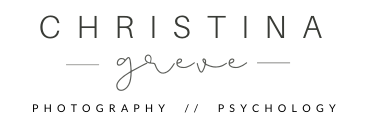Many creators work alone, and it can be very challenging trying to take a good self-portrait to elevate your brand and business. Luckily, I have the perfect selfie recipe for you.
Whether you’re snapping pics for your Instagram feed or capturing a profile photo for your bio or website, mastering the art of taking beautiful and professional-looking selfies is a game-changer. And guess what? You can do it with just your iPhone, and it’s super easy!

The Power of Self-Portraits for Artists and Creators
Taking self-portraits can significantly boost your brand as a creative in several ways. Firstly, it adds a personal touch to your brand identity, allowing your audience to connect with the face behind the work.
Self-portraits humanize your brand, making it more relatable and approachable to your audience. Additionally, showcasing yourself in your creative environment or with your creations can help to establish credibility and expertise in your field.
By putting yourself out there, you’re not only promoting your work but also sharing your journey and passion, which can resonate deeply with your audience. Self-portraits also offer a great opportunity for storytelling, allowing you to convey your brand’s values, personality, and unique style.
So, grab your phone and let’s dive into some tips and tricks to help you achieve those picture-perfect moments every time.

Here’s what you need:
- A Plan
- A Tripod (I use a light stand tripod)
- An iPhone Tripod Mount (I use one from Joby)
- The Lens Buddy App (it’s free)
- An Editing App (see recommendations below)
ConfidenceIt’s a myth that you need confidence to take self-portraits.

Okay, now that you know what you need, let’s dive into it…

#1: Overcome The Confidence Barrier
The idea that confidence is key for taking good self-portraits is a common myth that deserves debunking. In reality, self-portraiture can actually be a tool for building confidence rather than relying on it beforehand.
By embracing the process of self-expression through photography, it’s possible to discover your strengths, personality, and nuances of your unique identity. Self-portraits offer a unique opportunity for seeing yourself with new eyes and foster self-acceptance, regardless of one’s initial level of confidence.

It’s not about feeling confident before taking the photo; it’s about finding confidence through the act of self-expression and reflection captured in each shot. So, let go of the myth that confidence is a barrier, and instead, let your self-portraits be a journey of self-discovery and empowerment.
Personally, I rarely feel in the mood for taking self-portraits, but when I get out of my comfort zone and actually do it, I often learn new things about myself and also about photography. And if I just get ONE decent photo out of 200 shots that’s all I need.

#2. Start With A Plan
From my own journey, I’ve learned that having a plan in mind before diving into a self-portrait session is absolutely essential. Without it, I often found myself grappling with frustration and overwhelm.
Key to this planning is understanding the intended purpose of the photo. Is it meant for a blog post on a specific topic? Are you showcasing your latest artwork, updating your profile photo, or creating content for a brand collaboration?
Equally vital is aligning your style and brand identity. Consider who your audience is and whom you aim to connect with and inspire.
Once you’ve got your purpose and audience clear, it’s time to curate the setting for your portrait and select your scene. I like take a few test shot in different locations before I decide where to set my tripod up.

Your clothing choice can significantly influence the overall tone of your selfie. Opt for outfits that make you feel comfortable and showcase your personal style.
Lighter colors and simple patterns tend to photograph well, but don’t be afraid to add a pop of color or accessorize for that extra wow factor.

And btw, you don’t have to dress up if you don’t want to. Most often, I don’t feel like going through my closet and change outfit. I just want a quick photo, and so I jump in front of the camera in my yoga pants or my garden clothes and wellies.
When you dress casual the photo becomes more about you, the story and less about the clothes. And it’s authentic showing you as you are. So don’t feel any pressure to dress or look stylish – it’s not about the clothes, it’s about you.

#3: Use A Tripod + iPhone Mount
A tripod is your best friend when taking self-portraits ALONE. Its importance lies in its ability to provide stability and control over the composition of your shots. With a tripod, you can achieve consistent framing and focus, ensuring that every detail is captured exactly as you envision it.
It frees you to experiment with different poses, angles, and movements without the risk of blurriness or shaky shots. Additionally, a tripod enables you to step away from the camera and interact more naturally with your environment, resulting in more authentic and compelling self-portraits.

The good news is that you don’t have to invest in a pricey high-quality tripod. Because the iPhone is so lightweight compared to a heavy DSLR camera you can get away with using an inexpensive light stand tripod.
You do need to also get an iPhone tripod mount to hold your phone, and you mount that on top of the tripod. I personally use the iPhone mount from Joby.
#4: Download The Lens Buddy App
Okay, it’s time to download the Lens Buddy app. It’s quickly become one of my favourite apps because of the image quality. And I have great news for you; it’s FREE!
I’m actually blow away with this app because it has so many advanced features – it’s truly a game-changer!

The Lens Buddy makes it super easy taking selfies in high quality. In my opinion the quality is much better than when I use the built in camera that comes with iPhone.
The images are shaper and my face is always in focus, even when I’m further away from the camera.
Lens Buddy is an intelligent timer camera app that will take pictures of you without the need to press buttons or use a remote control.
Just set your desired time interval between the shots and let the camera roll! You can also set it to take a photo every time you hold a pose, because it can sense when you’re not moving! How fabulous is that!

I typically set it to take 25 or 50 pictures in a row, based on when I shift my pose. The camera will give you a sound just before it takes the photo, which is so helpful.
When the session is over all the photos are saved inside the app, in opposed to in your camera roll. You can then skip through them and in one click delete the bad ones. When you have decided which photos to keep you simply save them to your camera roll.

What I love about using the Lens Buddy app is that I don’t have to worry about posing. I just move, stand still, move stand still, experimenting with the position of my arms and legs and look in different directions.
The truth; I look funny or awkward in most of those photos, but a few of the photos will be okay, and once in a while there will even be a great one. Just the fact that I don’t have to constantly run back to the camera to activate it and see what I’m doing makes the process so stress-free.
PRO TIP: Use the backside camera on your iPhone for optimal image quality.

#5: Set The Stage With The Right Light
Natural light is always most flattering, so try to position yourself near a window or step outside for that soft glow. The better the light, the better the photo.
I always take a few test shots to see where the light is best. I sometimes find it hard to see with my own eyes, but as soon as I see it on a photo it becomes obvious if the light works or not. Avoid harsh overhead lighting or direct sunlight, as they can create unflattering shadows.

If you’re indoors and can’t place yourself near a window, or if it’s grey and dull outside, consider investing in a ring light or a selfie light attachment for your phone to achieve that perfect illumination. It doesn’t have a to be a big ring light, a small one can do the job if it’s just for a headshot. Also, the small LED lights are easy to bring with you if you travel.
TIP: If you wish to edit your self-portrait later I recommend not to brighten the light in the camera app while taking the photos. Let the camera app decide the exposure for you. Because if your photos are too bright they can be difficult to edit.

#5: Edit Your Self-Portraits
Editing can be that last step to really make your self-portrait pop with light, colors and charm. Editing is key in setting a mood and convey your personal style. With editing you can emphases the story and message you’re telling with your photo.
There’s so many editing app to choose from, and if you already have a favourite editing app simply continue using it for your self-portraits as well.
I’ve tested so many editing apps over the years, and those that I keep going back to are VSCO for moody photos and the VN editor for brighter photos. I also use the Retouch app to remove unwanted things in the photo, like a power outlet, a wall lamp, a trash can, electrical wires or anything that sticks out and disturb my eye. See before and after photo below.

Last but not least; the most important thing is to have fun, and be playfull with your self-portraits. Don’t give up because you don’t get a good result right away. Keep shooting and trying different poses/moves, experiment with the scenes you place yourself in, a well as what you wear.
Don’t take it so seriously, relax and be yourself. I know that might be easier said that done when you pose for the camera, but I promise with practice you’ll get there.
For many years, I was so camera shy. I never got in front of the camera and I never took a self-portrait. That’s something I regret today, because when I look through photos from the past, there’s a gab and an entire decade with very few photos of me.
I can’t help but think of my kids and my future grand kids. They will ask, how did grandma look in her 30´s? – and there will not be many photos to show. I didn’t start taking self-portraits until I was 45! Today, I’m 50 and wished I started much sooner!
So this is your reminder to take those self-portraits! Do it for you, for the memories, for your legacy, for your audience, for your costumers, for your friends, family and grandkids. Do it to honour your life story!

If you’re curious about the dresses I’m wearing in some of the photos, they are from my favourite dress brand Son de Flor. I love to use these linen dresses for self-portraits because they are elegant, dreamy, timeless and super comfortable. And the camera loves texture like linen. Click my affiliate link to discover their beautiful dresses! 💛
Happy Beautiful Day lovelies!