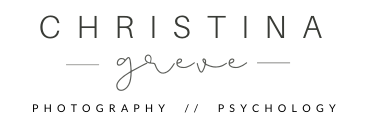It looks like nothing was found at this location. Maybe try one of the links below or a search?
Recent Posts
Most Used Categories
- Photography (52)
- Motivation (31)
- Podcast (19)
- Lifestyle (16)
- Start-Up (7)
- Travel (6)
- Interior & Renovtion (5)
- iPhone Photography (5)
- Food & Recipes (4)
- Flowers (3)
Archives
Try looking in the monthly archives. 🙂
Tags
Business Camera testing Canon Canva Coaching Coaching For Creatives Confidence Creativity Detox Entrepreneurship Falsled Flowers Food Photography Funen healthy food Hotels Instagram Iphone Photography Landscape photography Lifestyle Lightroom Mindfulness mindset Motivation Photo Editing photography photography gear Photography Tips Photoshop Podcast Recipe Relais and Chateaux Self-development Self-Portraits SlowLiving Start-Up Tips Still Life Studio Styling Travel Travel photographer Travel Photography Trave Photography Vegetarian winter wonderland